Insights in the Age of AI: Why Human Connection Still Comes First

Are your insights driving real business action, or are they dying in a presentation? In today’s market, where data is everywhere, the authority of research is being challenged. To maintain and grow your influence, you can’t just deliver data; you must deliver insights that are so compelling they are impossible to ignore. The key isn’t […]
Why Now Is the Right Time to Invest in UX Research Again

New Tax Code Update Makes Discovery Work More Financially Strategic For the past two years, companies across industries have felt the impact of Section 174 of the U.S. tax code—a change that required R&D expenses to be amortized over five years. While intended to encourage long-term innovation, this shift had unintended consequences: it increased the […]
From Dark to Light: How UX Research Protects Brands and Builds Better Experiences

In today’s hyper-connected world, User Experience research (UXR) plays a pivotal role in shaping ethical, intuitive, and trustworthy digital experiences. At Key Lime Interactive, we know firsthand how small design decisions can make a big impact—especially when those decisions drift into dark pattern territory. What Are Dark Patterns—and Why Should Businesses Care? Dark patterns are […]
Navigating the Metaverse: UX That Powers Immersive, Inclusive, and Strategic Innovation

The metaverse is no longer a futuristic concept—it’s a fast-moving space where leading brands are already staking a claim. Companies like Nike (Nikeland on Roblox), Samsung (837X virtual store), and Gucci (Gucci Town) are using immersive platforms to reach new audiences, establish a digital footprint, and unlock new revenue streams. From marketing and product development […]
From Insight to Action: Turning Research Into Business Results

Presented at Quirk’s Media Event, LA 2025 | Key Lime Interactive Research is everywhere, but impact often isn’t. Consumer insights, UX, and CX teams are investing more than ever to understand users. But too often, that research never leaves the slide deck. It sits in dashboards, lost in email threads, or archived in presentations that […]
UX Research Misconceptions That Could Be Costing You Growth
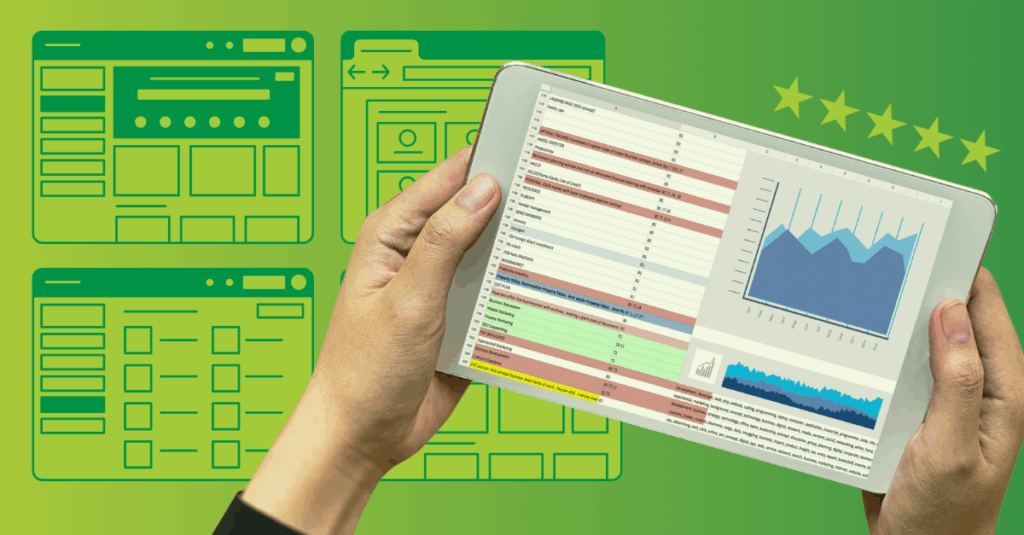
Despite being a critical component of successful digital products and services, UX research is still widely misunderstood—especially by teams under pressure to move fast, innovate, and deliver ROI. Let’s bust the five most common myths—and show how strategic research leads to smarter decisions, faster launches, and more satisfied customers. ❌ Myth 1: UX Research Is […]
Real-Time Consumer Insights: The Strategic Advantage for Product, UX, and CX Teams
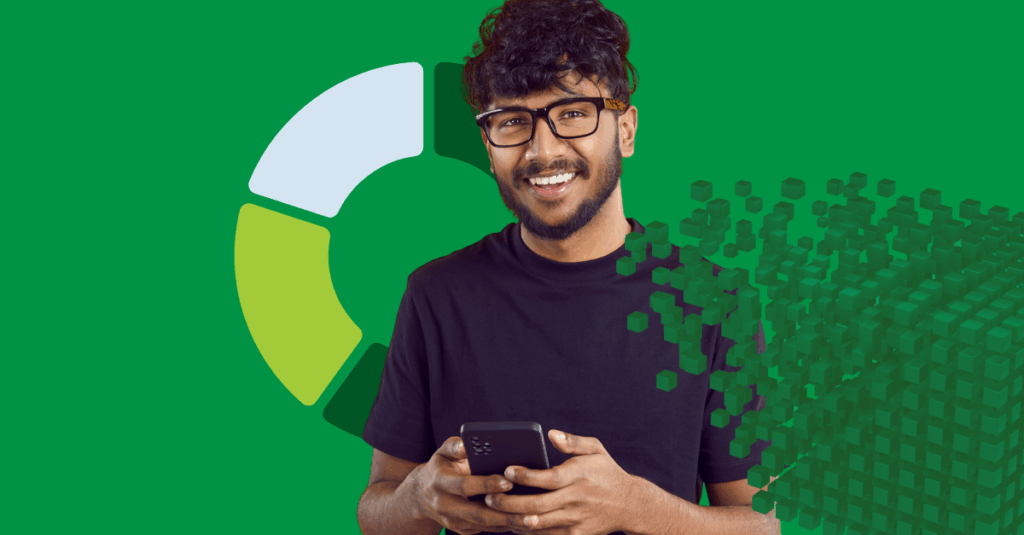
In today’s competitive landscape, consumer expectations evolve in real time—and your insights need to keep pace. For product, UX, CX, and consumer insights leaders, real-time data analysis isn’t just a tool—it’s a strategic advantage that enables faster, smarter decisions. From Lagging Indicators to Live Signals Traditional research methods—surveys, focus groups, and retrospective analysis—still play a […]
Banking Chatbots Benchmarked: How Top Mobile Apps Compare on Automated Chat Experience

While AI and large language models are making waves across industries, most mobile banking apps still rely on more traditional chatbot experiences. These tools offer users a quick, self-directed way to resolve issues, but their capabilities vary widely across the financial services landscape. In Key Lime Interactive’s analysis of leading mobile banking apps, a clear […]
Small Interactions, Big Results: Why Details Drive Customer Loyalty

In every product or service experience, there are big moments—sign-ups, checkouts, support calls. But it’s often the smallest, quickest moments that shape how customers feel. Microinteractions—those tiny cues like a button response, a progress indicator, or a confirmation message—might seem like background noise. In reality, they’re a powerful signal of how much a brand understands […]